Virtual Agents- what are they? Simply put, they are automated bots that greet your customers to begin their interaction with your organization. Microsoft is putting a huge amount of effort into the ability to enhance your customer’s experience by using Virtual Agents. These are powerful bots built with a no-code graphical interface with many of the features pre-built to get you started.
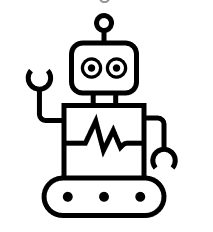
Bots also have templates for many of the scenarios you will encounter. Bots route your conversations and can be further modified as your organization gains more insights into your processes.
They also have the ability to link the history of the interactions associated to whatever records you desire on your system. In other words, you can have a history of all the interactions with a certain contact, each time they interact via a Virtual Agent. Bots can also solve problems on their own or get someone to the most appropriate person to address their needs.
Monitoring of customer interactions is provided via dashboards and can provide insights into support topics, with an extensive array or reporting. Coupled with Customer Service Insights and AI learning for improvements, you can pinpoint how to improve on your customer’s experiences.
A great new feature of Virtual agents is integration with other services through out-of-the box connectors, or even custom connectors leveraging Power Automate and the Dataverse, to further enhance the customer experience. This makes the capabilities almost endless for your Virtual Agent.
Some of the other features with Virtual Agents are:
- Native integration with Dynamics 365 Customer Service and Omnichannel – a Cloud based service to interact with customer via Chat and SMS.
- Platform independence – Any device can interact with your organization.
- Knowledge based templates preconfigured.
So let’s jump in and take a look at creating our first bot.
- Sign up for Dynamics 365 Virtual Agent for customer service. Go to http://aka.ms/virtual-agent and click on Try Preview button and then sign up using your existing work email address.
Note: you will need specify an environment.
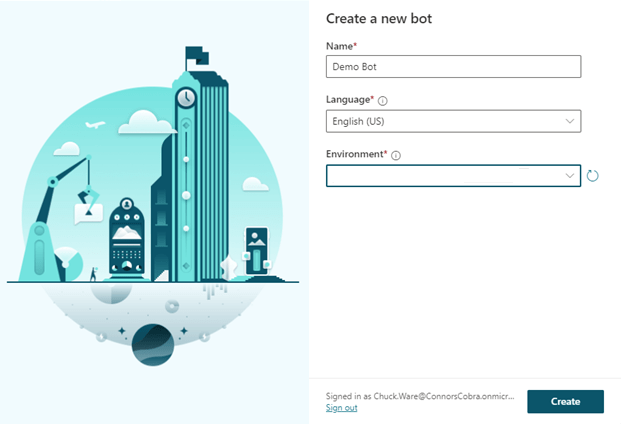
2. Next, the following screen will appear, as your Virtual Agent is being built:
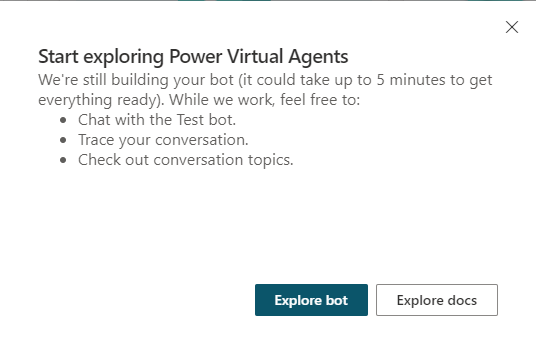
3. Then you will be presented with the screen for the Virtual Agent:
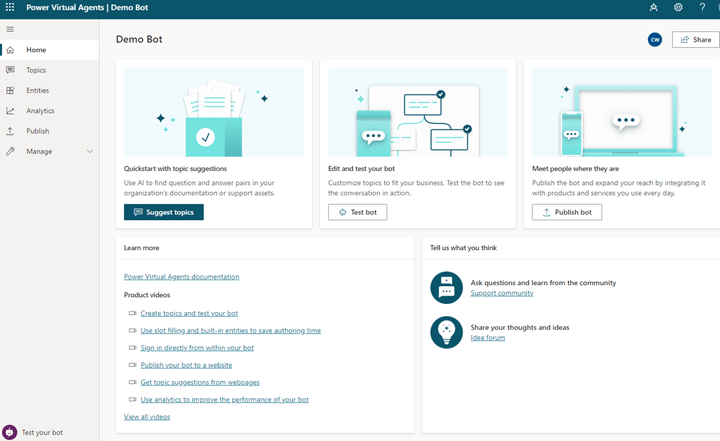
4. Then select Topics:
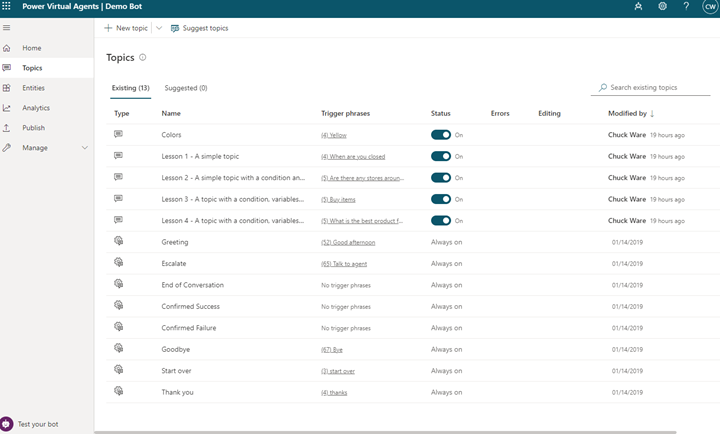
5. Next, click “+ New Topic” and add the following phrases:
- Yellow
- Red
- Green
- Blue
Then click “Save Topic”.
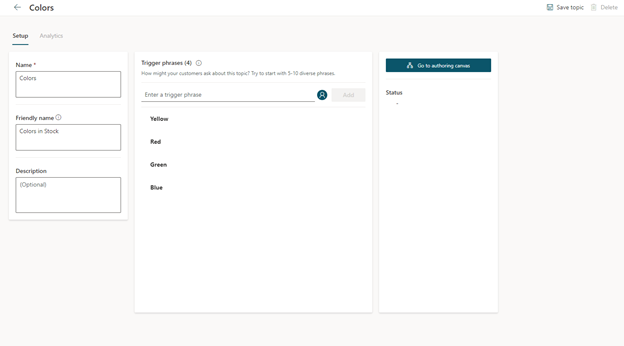
6. Then click the “Go to authoring canvas”, you will be presented with the following screen, and add the message “We have those colors!” for the Trigger phrases:
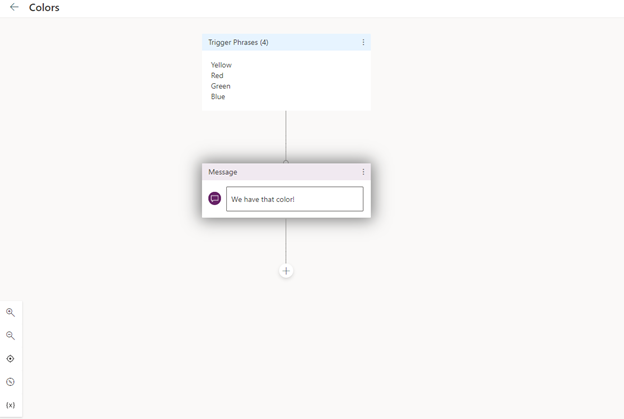
7. Now click “test bot”, and enter a phrase that mentions one of your phrases:
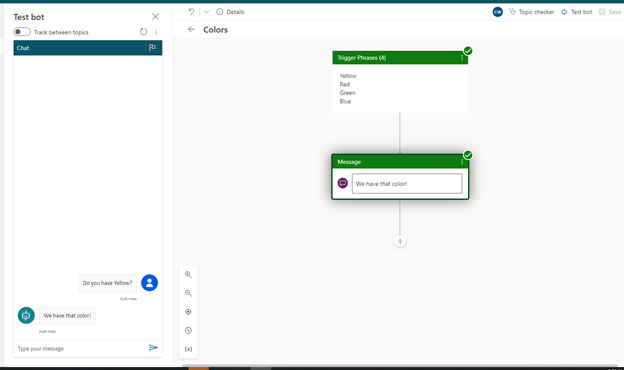
8. Next, publish your bot!
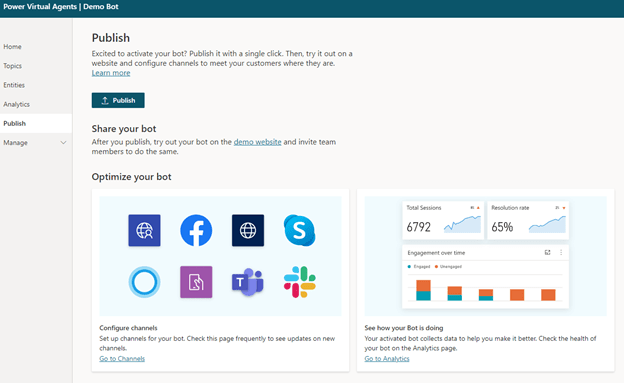
9. Last, you can click the link for the “demo website” and see the Virtual Agent in action:
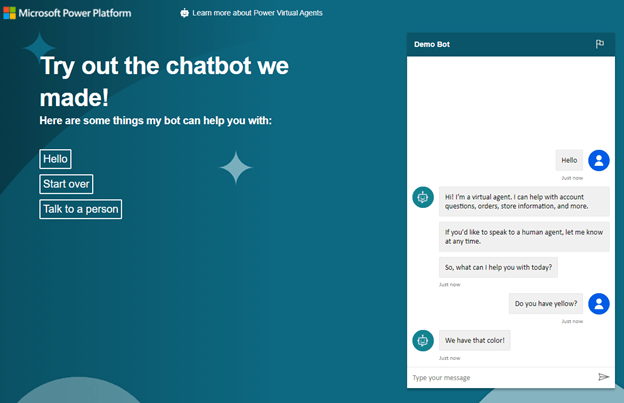
Thanks for checking out Virtual Agents with us! If you have any questions or would like to hear more please reach out to us at [email protected].
